UPSC Civil Services Exam Admit Card 2024 Live Updates: The Union Public Service Commission has released UPSC CSE Admit Card 2024 on 7th June 2024 .UPSC is going to conduct the Civil Services Examination (CSE) Prelims 2024 on 16th June 2024 at various examination center. A large Number of candidates have registered online till 06 March to participate in this examination. Registered candidates can download UPSC Hall Ticket 2024 from the official website at upsc.gov.in or direct link by entering Registration Id and Date of Birth.
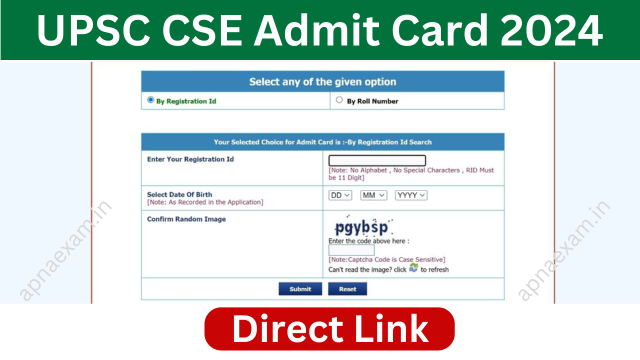
UPSC CSE Admit Card 2024
Lakhs of candidates are waiting for the release of UPSC Prelims Admit Card 2024. Last year UPSC released the admit card 20 days before the prelims exam. However this year the Commission has delayed in releasing the UPSC CSE prelims exam 2024 Admit Card. Now the UPSC Admit Card 2024 is live on its official website. Hall Ticket contains the details like candidate’s name, father’s name, mother’s name, roll number, registration number, exam center details, etc. You should read carefully read and follow the instructions given on admit card.
UPSC CSE Prelims Admit Card 2024 Overview
| Organization Name | Union Public Service Commission (UPSC) |
| Exam Name | UPSC Civil Services Examination 2024 |
| Post Name | IAS / IFS / IRS |
| Vacancies | 1206 Posts |
| Location | All India |
| Admit Card Status | released |
| Category | UPSC CSE Hall Ticket 2024 |
| UPSC Official Website | upsc.gov.in |
UPSC Admit Card 2024
Union Public Service Commission
Important Date
| UPSC CSE Prelims Exam Date | 16 June 2024 |
| UPSC CSE Admit Card Release Date | 7th June 2024 |
Steps to download UPSC CSE Admit Card 2024
- The first step is to visit the official website of Union Public Service Commission at upsc.gov.in, you can also use the direct link given below.
- Once you open the official website of UPSC, you will see the Civil Services Exam Admit Card 2024 Link, click on it.
- Now, enter your Registration Id, Date of Birth and other required details.
- Once all the details are checked, click on submit.
- Finally, your CSE Prelims Exam Admit Card will be appeared on your computer or mobile screen.
- Now, you can save or print for future usage.
Direct Link
| Download Admit Card | Link-1 || Link-2 |
| New Exam Date Notice | Click Here |
| Official website | Click Here |